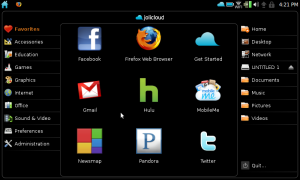The holy grail of cord-cutters is a non-cable streaming service that allows us to select only the channels and programs we want, watch on any device, and have reliable cloud-based DVR, all for around 20-30 bucks a month. If that existed, I would jump on that in a heartbeat.
DirecTV Now from AT&T is not that. Not even close.
What DirecTV Now is, is a streaming version of a traditional cable TV service, with all of the long-standing flaws of cable TV. Sure, you can get up to 120 channels, if you sign up for the top-tier Gotta Have It plan for $70 a month. But as Bruce Springsteen once sang, there’s 57 channels and nothing on. If anything, The Boss underestimated the truly vast amount of “nothing on” we get with a typical cable subscription. And AT&T will charge you a lot for that nothing. Make no mistake, DirecTV Now is not the disruptive revolution that we have been searching for, for years now. It’s merely an online extension of the same old one-size-fits-all cable TV service that overcharges customers for the few channels and programs we do want, plus a metric crapload of channels we don’t want or need.
Here’s one small example: the Disney Channel, Disney Jr., and Disney X D are bundled with all DirecTV Now plans. Which would be great — if our household still had kids who were interested in those channels. But two of our kids have moved out and have jobs, one more about to leave home for college, and a 12-year-old who would rather play Overwatch than watch the Mickey Mouse Club.
So DirecTV Now is pretty much the same old cable service, just without the cable. But wait, they offered a pretty sweet introductory deal of $35 a month for their 100-channel Go Big plan, and if you prepaid for three months of service, they gave you an 4th gen Apple TV — which is how they got me. I figured, it’s like getting an Apple TV and three months of cable for $105, not a bad deal. The promo price on the Go Big plan ends on January 9th, 2017, after which it increases to the normal price of $60 as month. Those who got in on the $35 a month promo price will keep that for the time being — so we’re told.
So the introductory deal was pretty good, even though I really didn’t need another Apple TV. And hey, maybe some people want to have a streaming version of a cable TV bundle. The ability to watch DirecTV Now on iPhone or iPad in addition to a TV is also an occasionally handy feature. Although it’s bad for the cause of net neutrality, AT&T phone customers like me get the added perk of DirecTV Now streaming on mobile without counting against my cellular data limit.
Here are some other things I like (or at least, don’t actively dislike) about DirecTV Now:
- My DirecTV Now account lets me sign in to some TV anywhere apps (nowhere near as many as with a true cable TV account): ABC, ESPN, the three Disney apps (not that these add value to me personally), Freeform (formerly ABC Family), and best of all, HBO Go. This last one is the one that I use most of all, for shows like Westworld, Game of Thrones, and Veep.
- Speaking of HBO, DirecTV Now lets you add it to your service for just $5 a month extra, as opposed to $15 a month on competitors Sling TV and PlayStation Vue. $5 a month for full HBO Go access is probably the best part of this whole deal for me.
- DirecTV Now’s selection of on-demand programs was pretty pathetic at launch, but has been steadily improving. They claim to have over 15,000 TV episodes and movies on-demand, but of course this is only a benefit if your desired show or movie is among those 15,000.
- Certain channels offer a 72-hour “catch-up” feature for selected shows, so if you missed your show when it aired live, there’s a chance that you still might be able to watch it within the next three days. Again, depending on the show, your mileage may vary.
Here’s the thing: DirecTV Now sounds good on paper, but the service itself is riddled with bugs. Two months after signing on, I’m still dealing with these issues, some on a daily basis:
- “Too many simultaneous users” error message. You may only stream DirecTV Now on two devices per account. However, I see this message at least once a day, even if I’m streaming to just one device.
- “You may only view channels that are part of your package” error message. On channels that I *know* are part of my package.
- Frozen video. All too often, my wife or I will try to watch something on demand from the DirecTV Now watchlist, when suddenly the video will simply freeze, while the audio keeps playing. It’s to the point that my wife won’t even bother using DirecTV Now if I’m not around, since she doesn’t want to deal with the hassle.
- Audio/video out of sync. This issue is rare, but it does happen.
Most of these issues are resolved by a force quit of the DirecTV Now app. The frozen video issues only occur in watchlist programs, not in live TV streams. As a card-carrying tech nerd, I’m more understanding and forgiving than most when it comes to launch bugs, especially at scale. I’m waiting patiently for AT&T to resolve these issues, but my patience is wearing thin.
Even aside from the bugs, though, there are some annoying shortcomings with the service, any of which might be a deal breaker, depending on how important certain shows or channels are to you:
- No CBS. Maybe coming soon, but also maybe never.
- Local channels available only in select markets.
- Even if local channels are available in your market, NBC is only viewable on mobile or desktop browsers, not on Apple TV.
- If you’re a big sports fan, you’ll miss the NFL Sunday Ticket, not available on DirecTV Now.
But for me the, the absolute biggest drawback with the service is the lack of any DVR functionality. AT&T claims that it’s coming in 2017, but this is cold comfort, especially consdering that PlayStation Vue already offers DVR, and Sling TV’s DVR feature is currently in beta.
Summing up, DirecTV Now is not the all-in-one cord-cutting solution you were hoping for. And even if all you wanted is an oxymoronic wireless cable service, DirecTV Now still suffers from significant bugs and shortcomings which cripple its usefulness.
Pros:
- $35 a month introductory price for 100 channels a good deal
- $5 a month for HBO is the best deal in town
- Access to some key TV anywhere apps
- Steadily improving video on-demand library
- Mobile streaming doesn’t use mobile data for AT&T wireless customers
Cons:
- After two months, service still has major bugs
- Local channel access spotty at best, varies by device
- No cloud DVR
Bottom line: 5/10 (meh.)